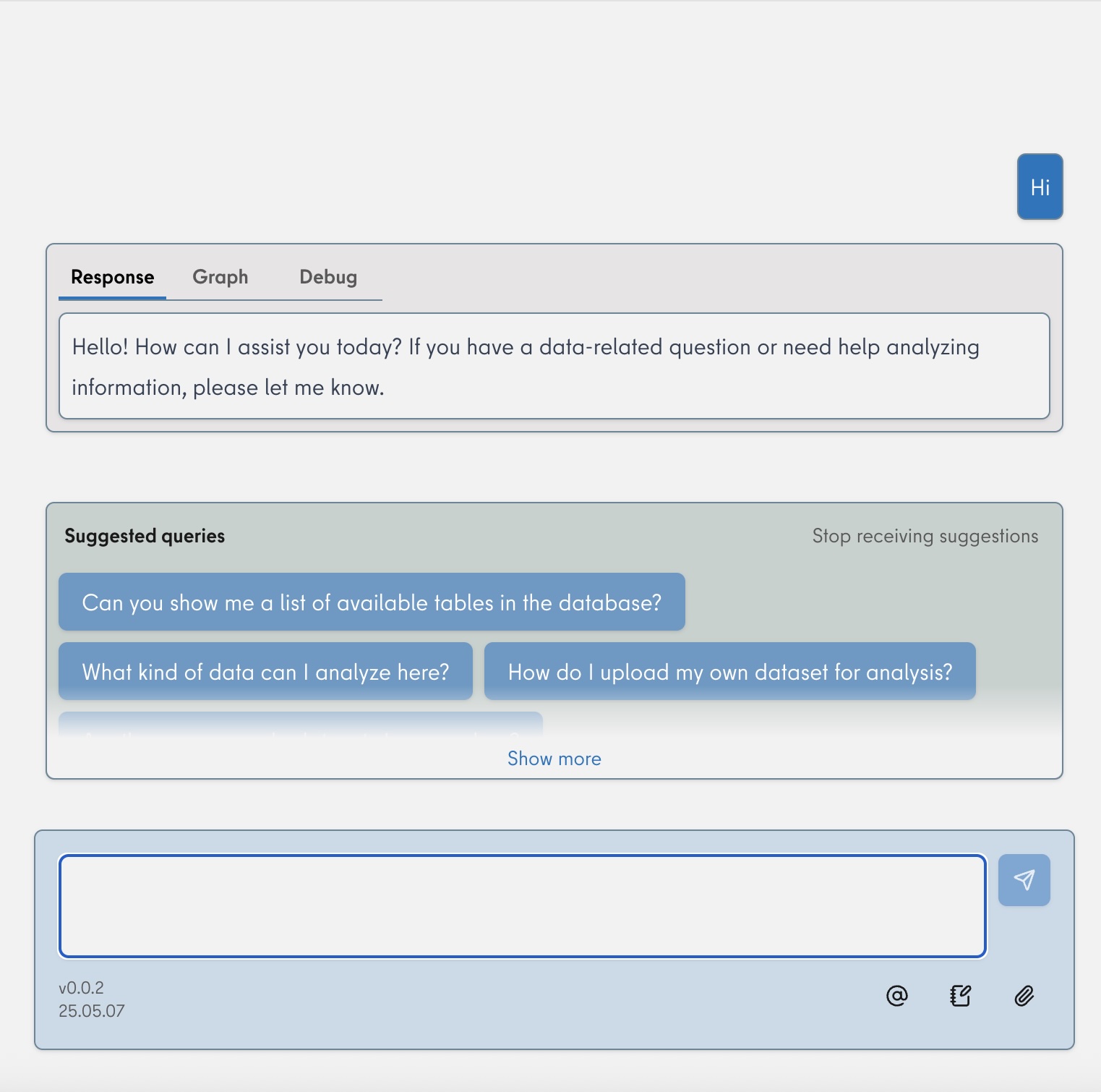In this post, we're excited to share that you can now explore our user interface, create projects and notebooks, upload data, edit and customize metadata, and take advantage of many other features designed to support and streamline your daily work.
Are there additional features you'd like to see? Would you like to experience explai with your own data? We’d love to hear from you.